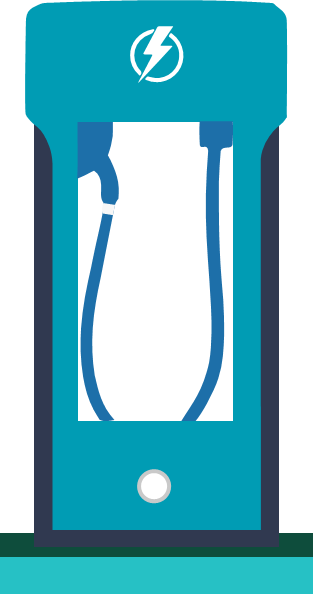1. CONNECT to Wi-Fi Network or use mobile data
Connect to any available Wi-fi network, or use your mobile phone’s data.
2. DOWNLOAD the app PlugQ
Download the app PlugQ or alternatively, scan the QR code in front of a charger with your mobile phone’s camera and you will be led automatically to App Store or Google Play.
3. FILL your data in the app
After registration and user validation via e-mail, go to the menu “Pay via” where you must fill the Payment Method and the Invoice Details, so that you can receive by e-mail the tax document that you will choose (invoice or receipt).
4. IDENTIFICATION and START session
Connect the charging cable to your car and the charger and the QR code will immediately appear on the charger’s screen, which you will have to scan in order to automatically transfer to the app and the charging point in front of you, connect the charger’s cable into your car and press the Start button.
5. STOPPING a session
You can stop a session in any moment through the app, by pressing the button “Stop Session”.

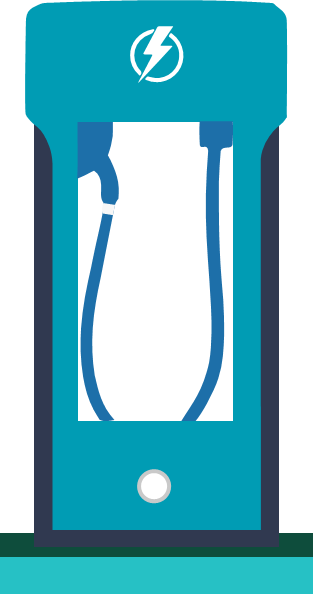
Q&A
HOW DO I REGISTER ON THE APPLICATION
After downloading the application, I register by filling in my details (email, First name) and after accepting the Terms of Use and Privacy Policy, I receive an account verification email.
PAYMENT METHODS and INVOICING DETAILS
In the “Payment Methods” menu of the application, I will have to fill in my card details in order to be able to start a charge. It is possible to fill in more cards and preselect one of them for use.
In the same menu, I must choose the type of tax document I want (Retail Receipt or Invoice) in order to receive it automatically in my email after each charging session.
CHARGING DOESN'T START, WHAT DO I DO?
- Make sure the cable is properly connected to both the charging station and your car. Sometimes removing and reconnecting it fixes the problem.
- If you are using the PlugQ app, close the app and start the charging process again.
- Check your account balance in the PlugQ app or your card balance.
- Some chargers may be temporarily offline due to maintenance. Please try again later once the charger is back up and running.
- If all of the above does not solve the problem, you should contact PlugQ’s service department on (+30)216 00 43700.
THE CABLE IS STUCK, WHAT DO I DO?
In rare cases the charging cable can get stuck in the charger socket. This happens due to charger malfunction or connection timeout.
If you experience this, try stopping the charging via the PlugQ app.
If that doesn’t solve the problem, try gently prying the cable free from your car.
On the control panel of many vehicles there is an option to manually unlock the cable in case it is locked.
If none of the above solutions resolve the issue, please contact PlugQ Customer Service on (+30)216 004 3700.


CHARGING AT SLOW SPEED
When charging, the car and the charger are in constant communication with each other about how much power can be delivered to the car.
The speed of charging depends on many factors and in many cases the maximum power of the charger is not reached continuously.
The following factors affect the charging power:
- Car battery condition.
- Built-in car charger.
- Charging cable used.
- Load balancing of the location where the charger is located.
- Temperature.
INITIAL AMOUNT PRE-AUTORIZED BEFORE CHARGING
Before each charging session, €15 is blocked on the user’s card and after the end of the session a settlement takes place (refund of the balance).
For example, if the charging session costs €10, the user is refunded €5 after the session ends.
HOW MUCH DO I PAY FOR CHARGING
The charge for each charger is listed in the app for each one of them.
Charges that apply may include:
Fee per session.
Energy usage charge.
Idle fee, which is applied after the session ends.
Minimum charge per session.